Friday, June 16, 2017
Daelmans Designs ~ US of A

This
tutorial is of my own creation and any resemblance, or likeness, to any
other tut is purely coincidental. This tutorial is for personal use
only; any use for monetary gain is illegal.
Supplies:
Program: Photoshop Elements 13 (other versions may work)
Tube of choice: Summer Girl by Julia Fox. This tube comes with the kit.
PTU Kit: US of A by Daelmans Designs at Daelmans Designs, Digi Divas, Low Budget Scrapping, & Digi Graphic Designs
Font: Fontdinerdotcom Sparkly
Open:
Frame 2
Paper 1
Element 45
Element 103
Element 113
Element 92
Element 73
Element 70
Element 68
Element 71
Element 90
Element 59
Element 30
Element 98
Element 111
Element 108
Element 16
Element 95
Tube of choice
Tutorial
Paper 1: Place behind frame 2 --> resize to fit inside frame
Name:
Paper 1
Element 45
Element 103
Element 113
Element 92
Element 73
Element 70
Element 68
Element 71
Element 90
Element 59
Element 30
Element 98
Element 111
Element 108
Element 16
Element 95
Tube of choice
Tutorial
Frame 2: Open --> shift+D (or re-save as a new file if using photoshop)
Paper 1: Place behind frame 2 --> resize to fit inside frame
Element 45: Resize 75% --> place behind paper and frame --> position upper left
Element 103: Resize 75% --> place behind paper and frame -->position upper right
Element 113: Resize 45% --> place between paper and frame --> duplicate x2 --> position to your liking
Element 92: Resize 45% --> place above frame 2 --> position in the center on the right side
Element 73: Resize 75% --> place above element 92 --> position upper left corner of frame 2
Element 70: Resize 45% --> place above element 73 --> position diagonally down left of element 92
Element 68: Resize 30% --> place above element 70 --> position between elements 92 and 70
Element 71: Resize 45% --> place above element 68 --> position diagonally down right of element 68
Element 90: Resize 75% --> place above element 71 --> position on bottom left side of frame 2
Element 59: Resize 40% --> place above element 90--> position bottom center of frame 2
Element 30: Resize 50% --> place above element 59--> position to the right of element 59
Element 98: Resize 40% --> place above element 30--> position between elements 90 and 59
Element 111: Resize 45% --> place above element 98--> position left side of frame 2
Element 108: Resize 75% --> place above element 111--> position top of frame 2
Element 16: Resize 50% --> place above element 108 --> position top of frame 2 btwn eles 45 & 108
Tube of choice: Resize to your liking --> place above element 16 --> position right side of frame 2 --> duplicate x3 --> hide original tube layer --> add desired drop shadow on 1st duplicate layer --> apply plugin of choice on 2nd duplicate layer (I used Xero Radiance)--> change "normal" to "overlay" for 3rd duplicate layer

Element 95: Resize 45% --> place above tube of choice--> position over the bottom portion of the legs of the tube
Element 103: Resize 75% --> place behind paper and frame -->position upper right
Element 113: Resize 45% --> place between paper and frame --> duplicate x2 --> position to your liking
Element 92: Resize 45% --> place above frame 2 --> position in the center on the right side
Element 73: Resize 75% --> place above element 92 --> position upper left corner of frame 2
Element 70: Resize 45% --> place above element 73 --> position diagonally down left of element 92
Element 68: Resize 30% --> place above element 70 --> position between elements 92 and 70
Element 71: Resize 45% --> place above element 68 --> position diagonally down right of element 68
Element 90: Resize 75% --> place above element 71 --> position on bottom left side of frame 2
Element 59: Resize 40% --> place above element 90--> position bottom center of frame 2
Element 30: Resize 50% --> place above element 59--> position to the right of element 59
Element 98: Resize 40% --> place above element 30--> position between elements 90 and 59
Element 111: Resize 45% --> place above element 98--> position left side of frame 2
Element 108: Resize 75% --> place above element 111--> position top of frame 2
Element 16: Resize 50% --> place above element 108 --> position top of frame 2 btwn eles 45 & 108
Tube of choice: Resize to your liking --> place above element 16 --> position right side of frame 2 --> duplicate x3 --> hide original tube layer --> add desired drop shadow on 1st duplicate layer --> apply plugin of choice on 2nd duplicate layer (I used Xero Radiance)--> change "normal" to "overlay" for 3rd duplicate layer

Element 95: Resize 45% --> place above tube of choice--> position over the bottom portion of the legs of the tube
-Photoshop Elements13
-Font of choice (mine is Fontdinerdotcom Sparkly so these settings work for my font. you may need to alter slightly for yours)
-layer --> layer style --> style settings
drop shadow: 30 deg angle; 4, 4, 75%; black
stroke: 2, 100, #ffffff
bevel: 3px, up
font color: #1d3ea5
bevel: 3px, up
font color: #1d3ea5
Add copyright and watermark

Subscribe to:
Post Comments
(Atom)




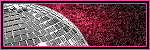

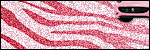

0 comments:
Post a Comment