Thursday, May 7, 2015
Monti's Scraps ~ Coffee Addict

Supplies:
Program: Photoshop Elements 9 (other versions may work) and PSP X5
Tube of choice: Girl With Coffee by VeryMany. You must have a license to use her tubes.
PTU Kit: Coffee Addict by Monti's Scraps
Font: Great Vibes; Grad
Template: Template_96_Coffee from Dangerously Delicious Designz
Mask: Mask of choice
Template: Template_96_Coffee from Dangerously Delicious Designz
Mask: Mask of choice
Open:
Template 96
Template 96
Cafeteria
Clock-Purple
CoffeeBeans-CupFill
CoffeeBeans-Scattered
CreamJug-Brown
CupAndSaucer-Purple
IcedCoffee
Mug-Green
Mug-Green
SugarBowl-Cream
Teaspoon1
Paper 2
Paper 6
Paper 7
Paper 9
Paper 10
Paper 12
Paper 13
Paper 15
Tutorial:
Paper 2
Paper 6
Paper 7
Paper 9
Paper 10
Paper 12
Paper 13
Paper 15
Tutorial:
Template 96: delete info, wording, wording white with d/s, pink frames, black frames, white frames bgs, right and left pink squares, and right and left white squares
Paper 13: open --> paste over left white triangle on template--> re-size paper --> magic wand tool --> select --> ctrl+shift+I --> delete
Paper 9: open --> paste over blue white triangle --> re-size paper --> magic wand
tool --> select --> ctrl+shift+I --> delete
Paper 12: open --> paste over blue strip --> re-size paper --> magic wand
tool --> select --> ctrl+shift+I --> delete
Paper 7: open --> paste over right white triangle --> re-size paper --> magic wand
tool --> select --> ctrl+shift+I --> delete
Paper 6: open --> paste over right blue triangle --> re-size paper --> magic wand
tool --> select --> ctrl+shift+I --> delete
Paper 2: open --> paste over blue circle --> re-size paper --> magic wand
tool --> select --> ctrl+shift+I --> delete
Paper 10: open --> paste over black rectangle --> re-size paper --> magic wand
tool --> select --> ctrl+shift+I --> delete
Paper 15: open --> paste behind all template layers --> place mask
CoffeeBeans-Scattered: re-size 89% --> place above the layers of the template in the center
CoffeeBeans-CupFill: re-size 85% --> place above CoffeeBeans-Scattered layer --> move towards bottom portion of the scattered beans --> duplicate x7 --> hide 5 of the duplicate layers
1st duplicate: rotate 20 deg to the right --> place above the first cupfill and to the left slightly
2nd: rotate 20 deg to the right --> place above 1st duplicate and to the left more
3rd: rotate 17 deg to the left --> place above 2nd duplicate and to the right
4th: move to the upper left above the CoffeeBeans-Scattered layer
5th: move directly above the 2nd
6th: move above the 5th and down some
7th: move above the CoffeeBeans-Scattered to the upper right
Clock-Purple: re-size 50% --> place above the CoffeeBeans-Scattered and CoffeeBeans-CupFill plus the duplicates --> move to the left side in front of the left white triangle
Mug-Green: flip horizontal --> re-size 38% --> place above the Clock-Purple layer to the left --> using a font of your choice (similar to mine) type Coffee Addict separately --> add your style settings as you wish for your text
IcedCoffee: re-size 42% --> place above the blue strip layer --> move to the right and center
Cafeteria: re-size 33% -> place above the IcedCoffee element --> move to the right
CreamJug-Brown: re-size 52% --> place above the Cafeteria element --> move to the left while slightly overlapping the two
Tube of choice: re-size to your liking --> place in the center
SugarBowl-Cream: re-size 50% --> place above the Mug-Green element --> move towards the bottom of the mug
CupAndSaucer-Purple: re-size 30% --> place above the SugarBowl-Cream element --> move to the right
Teaspoon1: rotate --> flip horizontal --> re-size 50% --> place above all layers --> move between the SugarBowl-Cream element and the CupAndSaucer-Purple element
CoffeeBeans-CupFill: re-size 85% --> place above CoffeeBeans-Scattered layer --> move towards bottom portion of the scattered beans --> duplicate x7 --> hide 5 of the duplicate layers
1st duplicate: rotate 20 deg to the right --> place above the first cupfill and to the left slightly
2nd: rotate 20 deg to the right --> place above 1st duplicate and to the left more
3rd: rotate 17 deg to the left --> place above 2nd duplicate and to the right
4th: move to the upper left above the CoffeeBeans-Scattered layer
5th: move directly above the 2nd
6th: move above the 5th and down some
7th: move above the CoffeeBeans-Scattered to the upper right
Clock-Purple: re-size 50% --> place above the CoffeeBeans-Scattered and CoffeeBeans-CupFill plus the duplicates --> move to the left side in front of the left white triangle
Mug-Green: flip horizontal --> re-size 38% --> place above the Clock-Purple layer to the left --> using a font of your choice (similar to mine) type Coffee Addict separately --> add your style settings as you wish for your text
IcedCoffee: re-size 42% --> place above the blue strip layer --> move to the right and center
Cafeteria: re-size 33% -> place above the IcedCoffee element --> move to the right
CreamJug-Brown: re-size 52% --> place above the Cafeteria element --> move to the left while slightly overlapping the two
Tube of choice: re-size to your liking --> place in the center
SugarBowl-Cream: re-size 50% --> place above the Mug-Green element --> move towards the bottom of the mug
CupAndSaucer-Purple: re-size 30% --> place above the SugarBowl-Cream element --> move to the right
Teaspoon1: rotate --> flip horizontal --> re-size 50% --> place above all layers --> move between the SugarBowl-Cream element and the CupAndSaucer-Purple element
Add drop shadow to your liking (I used PSP X5)
Name:
-Photoshop Elements 9
-Font of choice (mine is Great Vibes so these settings work for my fonts. you may need to alter slightly for yours)
-layer --> layer style --> style settings
drop shadow: 30 deg angle; 4, 4, 75%; black
stroke: 2, 100, black
Add copyright and watermark
DONE

Subscribe to:
Post Comments
(Atom)




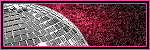

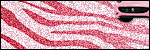

0 comments:
Post a Comment